Why publish East Ads in the Newspaper ?
What documents are needed ?
What is a recommended Ad format to follow ?
Any Ad composing tips ?
Place Ad
Looking to Advertise in Punya Nagari East? Get started
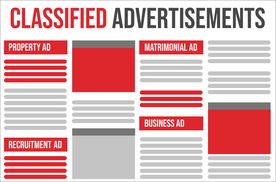
Select Ad Type & Location
Click here to select location & start booking.

Compose Ad
Enter the details of the ad in the next page.

Make Payment
Complete payment online and hassle free.
F.A.Q
Frequently Asked Questions
To book a rental advertisement in Punya Nagari you can simply visit their website https://punyanagari.releasemyad.com/rates/to-rent > select the ad type (classified text or classified display), then choose the edition where you want to publish the advertisement. At that point compose your ad. Once done, choose the release date, select your preferred mode of payment (online or offline) or else you can call them at 098306 29298 for more detailed information. You can write to us at book@releasemyad.com. You can also chat with our expert team
It is quite easy to place a rental advertisement in Punya Nagari Newspaper through releaseMyAd.
You need to check the below steps to place your advertisement.
- Click on this link:https://punyanagari.releasemyad.com/rates/to-rent
- Choose Ad format (Classified Text or Classified Display)
- Select Akola Edition ( Cost: Rs.50 / 3 lines )
- Compose your ad matter as per your requirement (You can take the help of the samples ads)
- Select the preferred release date
- make the payment (online /offline)
For any other details related to booking, you can call us at 09830629298 or email us at book@releasemyad.com
Thanks for writing to us. releaseMyAd can give you a very affordable rate for booking To Rent Ads in Punya Nagari. You can publish classified text as well as classified display ad.
The rate for classified text ad in Kolhapur edition is Rs.Rs. 55 / 3 lines Rs. 20 /extra lines
Cost for the classified display is 35/ Sqcm. For a minimum size ad of 3x5 cost will be 525/- only.
You can book your rental ad by visiting this https://punyanagari.releasemyad.com/rates/to-rent and follow the steps one by one such as choosing the ad type (classified text or classified display) , followed by location, composing the ad matter, select the preferred date and lastly make the payment.
For more information, call us at 9830629298, email us at book@releasemyad.com or chat with our experts
releaseMyAd is the leading ad booking agency in India. We are the authorised booking partner of Punya Nagari. Please click on the link https://punyanagari.releasemyad.com/rates/to-rent to start booking your rental ad in Punya Nagari.
Booking Steps:
- Select ad type (Classified Text / Classified Display).
- Choose your preferred location/package
- Now to Compose your ad edit our sample templates or upload your own design (For classified display).
- Select the release date and Make the payment
For more information, call us at 9830629298, email us at book@releasemyad.com or chat with our experts
Booking an ad onliune through releaseMyAd has been always easy and is further simplified with the help of our Online Ad Booking Tutorial. With the help of this tutorial you can book any classified advertisement in any Indian Newspaper.
In order to start the booking of your advertisment in Punya Nagari under the To Rent category, please visit the following page: http://punyanagari.releasemyad.com/rates/to-rent and choose the edition or package as per your requirement. You can create your advertisement in the Compose Ad section with the help of our online Sample ad and ad enhancements to highlight your ad.
You can proceed to the Make Payment section you must specify the date of release and clear the payment through our online or offline payment mediums which include the following- Credit/Debit Cards, Net Banking, Cash Deposit, Cash Transfer, Cash Collection, Demand Draft or Cheque Deposits etc. Please complete the booking of the ad at least 2-3 days in advance to make sure that the ad is released on time.


